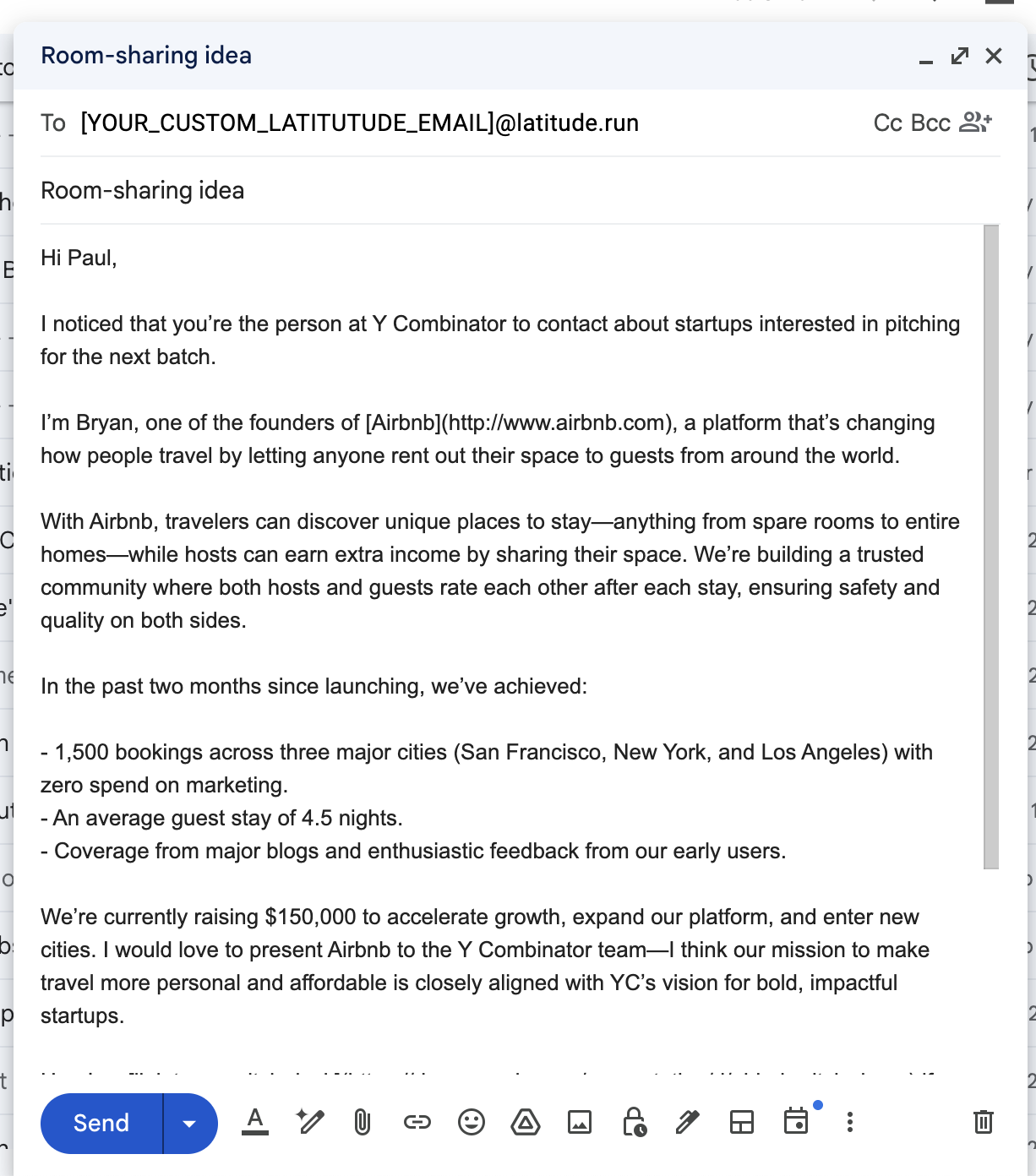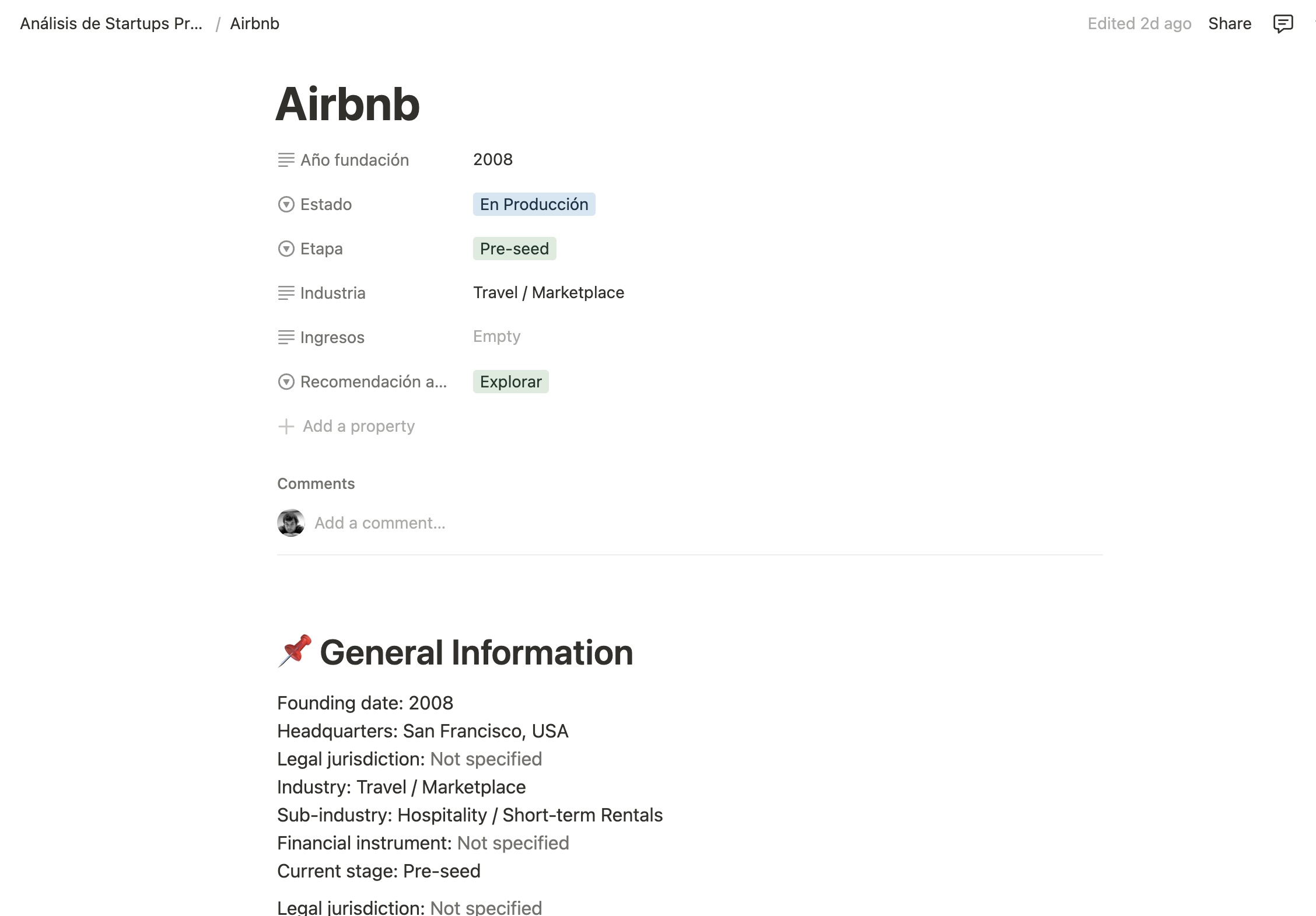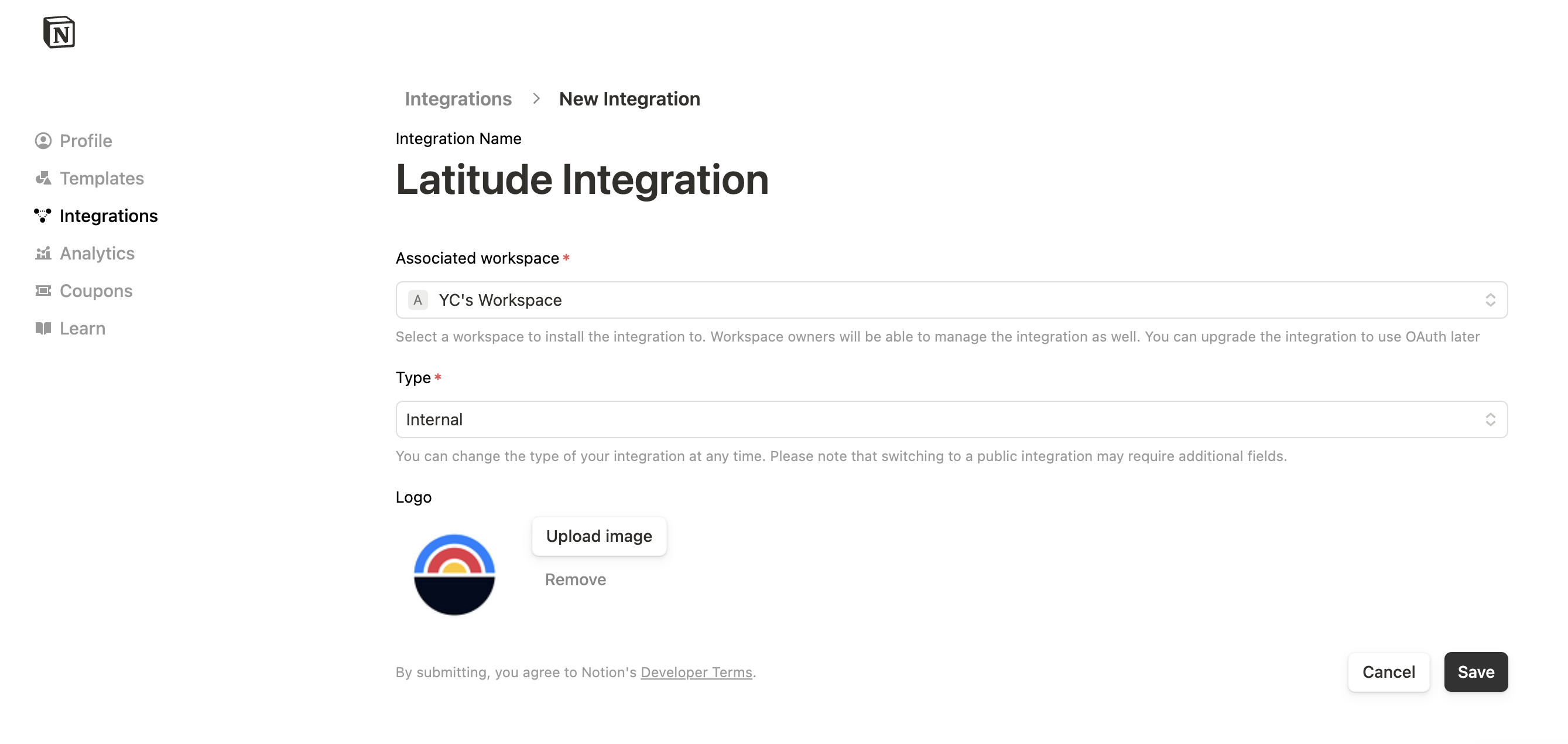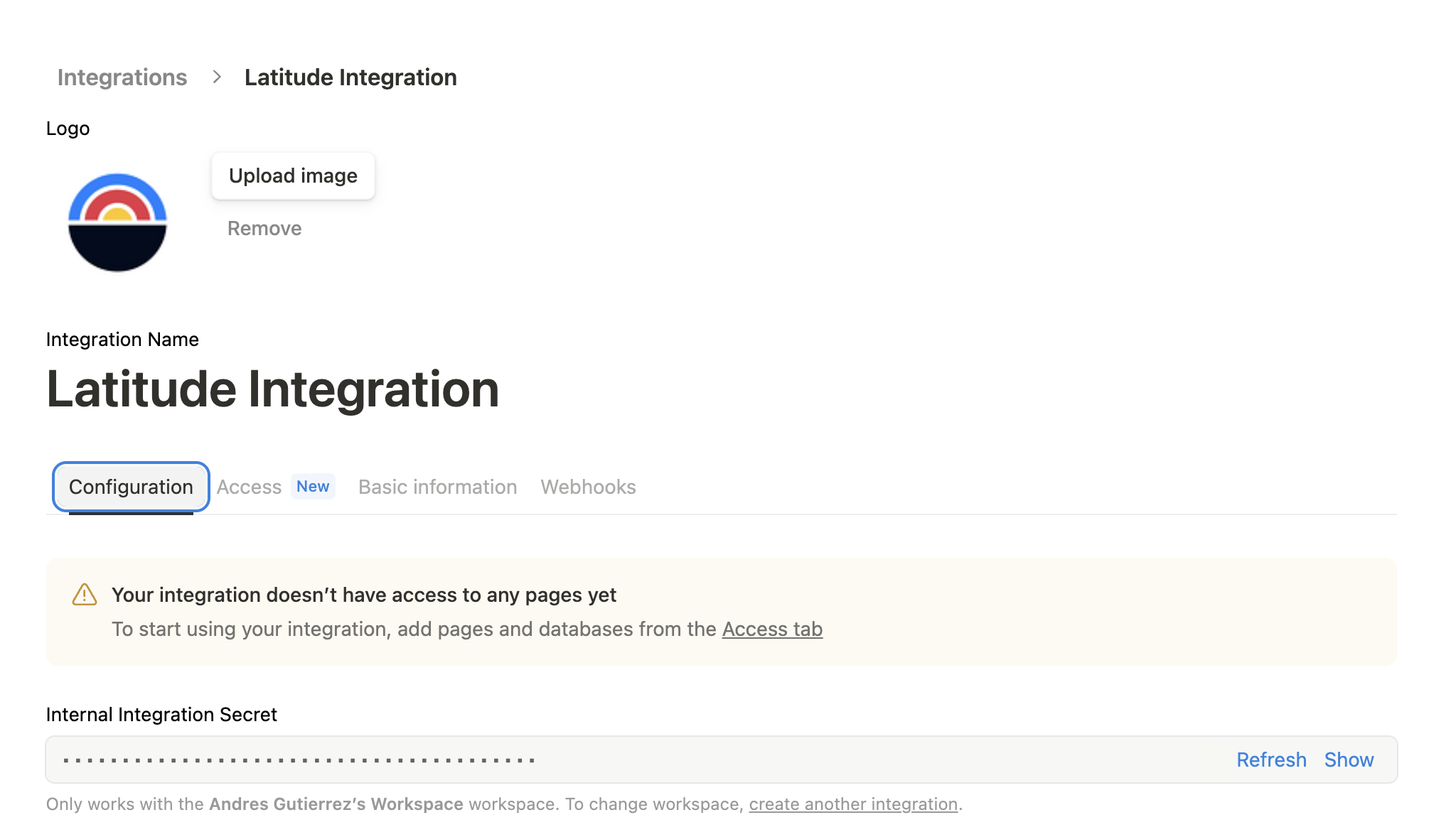Live example
Try out this agent setup in the Latitude Playground.
Objective
We want to create an AI-powered tool that can analyze pre-seed startups based on pitch decks and other documents. The tool will extract key information, conduct research, and generate a structured report in Notion. Let’s put an example.Input email
Let’sAnalysis of the email
The final result is a structured report stored in a Notion database.The setup
This project use different parts from Latitude let’s start by listing them:Notion integration
Most of the elements used in this project are easy to understand following Latitude documentation, but the Notion integration is a bit more complex. Let’s do a quick overview of how to set it up.1
You need to create a Notion workspace
2
Go to Notion Integrations and
create new integration for Latitude. You will need an API to setup the Notion’s
MCP server on Latitude.
3
Once you have the integration we need do do 2 more things.
- copy the Internal Integration Token for configuring the MPC server on Latitude.
- Give access to this integration to one of our pages in the workspace (yellow box in the image above).
The prompts
The tool is an AI agent divided in sub-agents, each responsible for a specific task in the analysis process. The main agent coordinates the workflow and ensures that all tasks are completed efficiently. Latitude is flexible enough to allow you to structure workflows quite complex in a way that makes sense for you. In this case we decided to create anagents folder with
all the processing work and a publish agent that is responsible for the
formatting and publishing of the final report in Notion.
Data extraction
Data extraction
Purpose: Gather all foundational, official, and structured data directly from source materials (pitch decks, websites, emails).
Agents:
agents/interpreter: Extracts comprehensive company, product, market, team, and funding information from any document or webpage.agents/team_finder: Collects a verified list of current team members, focusing on accuracy and relevance.
Validation & Enrichment
Validation & Enrichment
Purpose: Ensure accuracy, completeness, and credibility of extracted information; deepen profiles and history.
Agents:
agents/identity_checker: Verifies founder and executive backgrounds using professional networks and databases.agents/investigator: Confirms fundraising history, round details, and investor lists using financial and deal sources.
Market & Business Analysis
Market & Business Analysis
Purpose: Contextualize the company within its business model, market, competition, and traction environment.
Agents:
agents/business_model_analysis: Maps how the startup makes money, whom it serves, and how it goes to market.agents/market_mapper: Defines the addressable market, sizes opportunity, and identifies key competitors and trends.agents/competition_research: Builds a competitive landscape, classifying direct and indirect solutions in the space.agents/tech_stacker: Details technology stack and infrastructure, surfacing technical strengths or risks.agents/metrics_hunter: Finds, validates, and contextualizes traction metrics—users, revenue, growth, engagement.
If you want to really play with this example in live you can copy it to
your Latitude account here